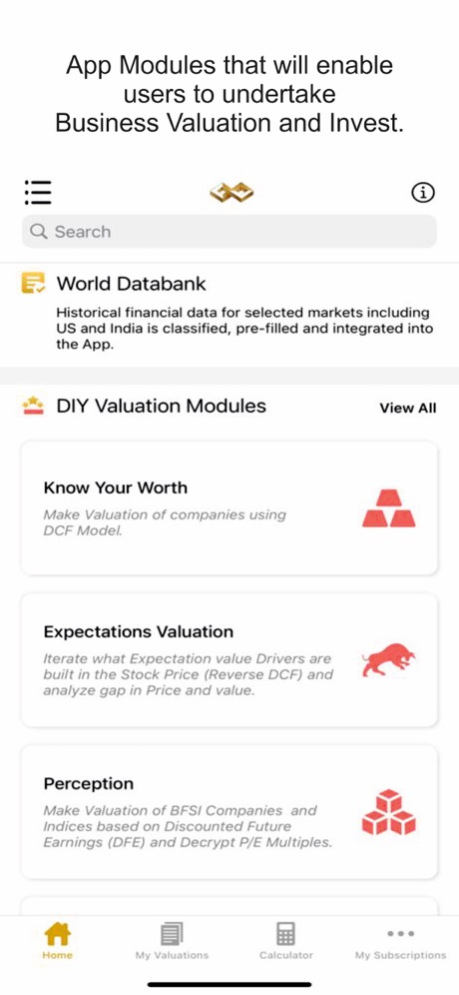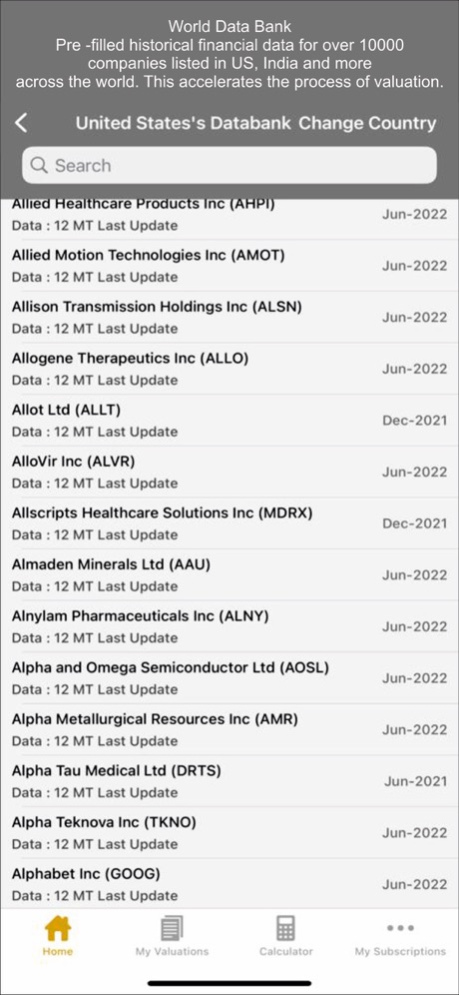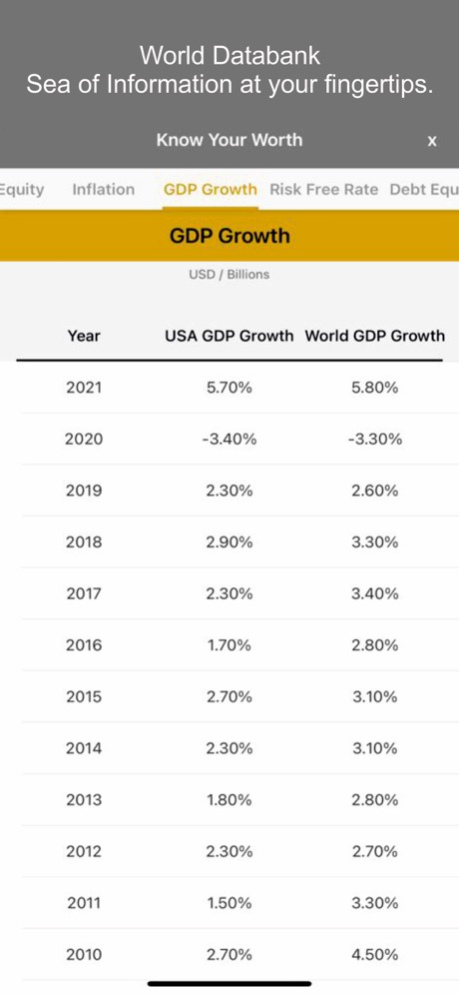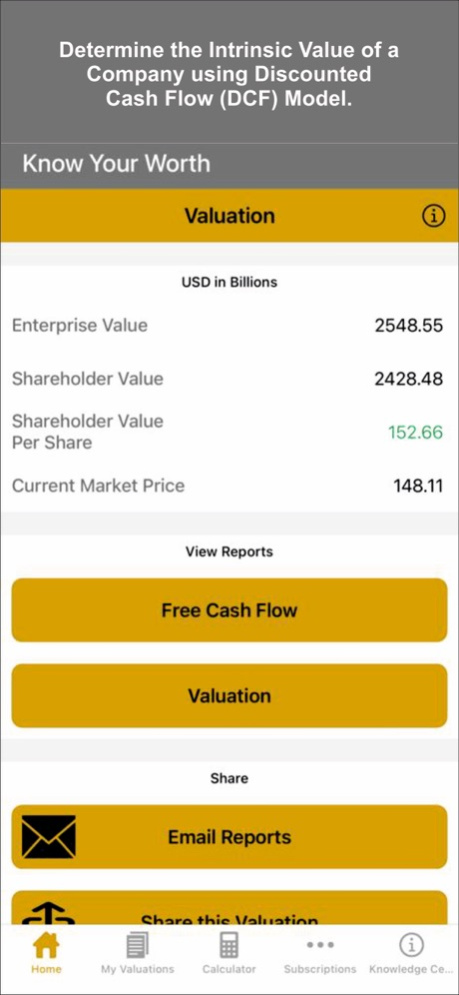CoValue 2.4.4
Continue to app
Free Version
Publisher Description
“When your values are clear to you, decision making becomes easier” – wise words from Roy Disney.
The aim and mission of this app is to empower investors and businesses to create wealth.
CoValue is a cloud-based Do-It-Yourself (DIY) Business Valuation App that enables users to:
- Make Valuation of Companies
- Analyze What’s built in the Stock Price (Reverse DCF)
- Conduct a What-If analysis
- Decrypt P/E Multiple of Stocks & Indices across the world.
Financial Data of over 10000+ Listed Companies across Multiple Exchanges including the US and India is integrated into the app. Thus, the user doesn't have to look out for data or classify them, this speeds up the process of valuation. The user can also input their financial data.
The App consists of 5 modules:
Know Your Worth, where one can value a company. The Discounted Cash Flows Valuation model is used to derive the Intrinsic value.
Expectations Valuation is a Reverse DCF which helps to understand what expectation value drivers is built in the stock price.
Perception, makes valuation of Banking, Financial Services and Insurance Companies and Indices using Discounted Future Earnings Model and, helps Decrypt P/E Multiples.
Value Augmentation Module helps to analyze the impact of various decisions on Investing & Creating Shareholder Value. You can also conduct a What-If analysis based on various assumptions under various scenarios.
Quick Tools helps for swift computations of CAGR, Compounding, Cost of Equity, Cost of Capital (WACC), CAPM, Pre and Post Money Valuation, etc.
In summary CoValue is an app that empowers corporate finance, investment professionals and equity market investors to gain insights in the realm of investing and finance.
CoValue App is a free download with in-app purchases.
Use the app for free upon registering, upgrade to gain unrestricted access to all of our premium features.
Premium – Monthly/Yearly
Gain access to all the modules within the app through this plan. The plan comes with unrestricted use of World Databank for the period of subscription. The Monthly subscription would be for one month and the Yearly subscription would be for one year, and the charge would come into effect immediately post the end of the free use period.
(Pro - Monthly @ $9.99 / month, Pro - Yearly @ $74.99)
Payment and Auto Renewal
Upon confirmation of purchase, the payment for a chosen plan would be charged to the iTunes account of the subscriber
Automatic subscription renewals happen unless auto-renew is turned off, at least 24-hours prior to the end of the existing period
Renewal happens within 24-hours prior to the end of the current period, and the subscriber’s account is charged accordingly
The user is able to manage the subscription, and it is possible to turn off the auto-renewal by logging in to the account settings
Any unused portion of a free trial period, if offered, will be forfeited when the user purchases a subscription to that publication.
Terms of Use: https://www.covalue.io/webView/FAQ/tnc.html
Privacy Policy: https://www.covalue.io/webView/FAQ/policy.html
Dec 28, 2023
Version 2.4.4
Enhanced stability and performance with the latest bug fixes for a smoother experience.
About CoValue
CoValue is a free app for iOS published in the Accounting & Finance list of apps, part of Business.
The company that develops CoValue is Covalue Technologies Private Limited. The latest version released by its developer is 2.4.4.
To install CoValue on your iOS device, just click the green Continue To App button above to start the installation process. The app is listed on our website since 2023-12-28 and was downloaded 1 times. We have already checked if the download link is safe, however for your own protection we recommend that you scan the downloaded app with your antivirus. Your antivirus may detect the CoValue as malware if the download link is broken.
How to install CoValue on your iOS device:
- Click on the Continue To App button on our website. This will redirect you to the App Store.
- Once the CoValue is shown in the iTunes listing of your iOS device, you can start its download and installation. Tap on the GET button to the right of the app to start downloading it.
- If you are not logged-in the iOS appstore app, you'll be prompted for your your Apple ID and/or password.
- After CoValue is downloaded, you'll see an INSTALL button to the right. Tap on it to start the actual installation of the iOS app.
- Once installation is finished you can tap on the OPEN button to start it. Its icon will also be added to your device home screen.